Singapore VPS – A Complete Guide – TheServerHost
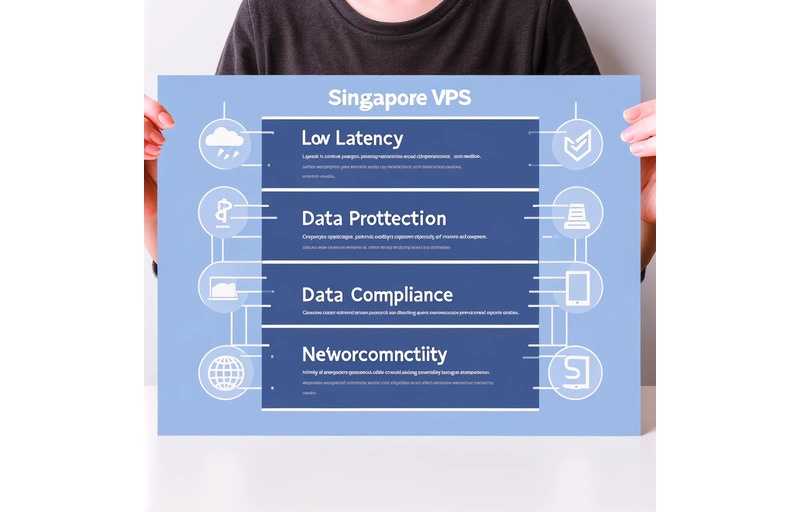
Summary: This article cover all the topics related to Singapore Cloud VPS Server Hosting including Cheap Cost, Managed Services, Features, Advantage and will help user to choose best Singapore VPS Server Hosting Provider.
Singapore based IP and Data Center VPS Server Hosting – Definition, Benefits
It’s a VPS Server located in Singapore Data Center with Singapore IP
Low Latency
Latency refers to the amount of time it takes for data to travel from the server to the user’s device and back again. The longer the latency, the slower the response time, which can negatively affect the user experience. This is especially true for businesses that cater to customers in different parts of the world. To address this issue, many VPS server hosting providers have started offering local data centers in different regions. By hosting servers in a local data center, businesses can reduce latency and provide faster response times to users in that region.
In Singapore, local VPS server hosting providers have been gaining popularity due to their low latency. This is largely due to the country’s advanced telecommunications infrastructure, which is ranked as one of the best in the world. In addition, Singapore’s strategic location in Southeast Asia makes it an ideal hub for businesses looking to expand their reach in the region.
Data Protection and Data Compliance
Data compliance is also essential for businesses operating in Singapore. The Personal Data Protection Act (PDPA) was introduced to regulate the collection, use, and disclosure of personal data by organizations in Singapore. Failure to comply with the PDPA can result in fines and damage to your reputation. By choosing VPS hosting with a local data center, you can ensure that your data is stored in compliance with the PDPA.
When choosing a VPS hosting provider, it is important to look for a provider that offers local data center options. This ensures that your data is stored in a secure location that is subject to local laws and regulations. A local data center also provides faster server response times, reducing latency and improving the performance of your website or application.
Improved Routing
When your website is hosted on a server with a local Singapore data center, the routing of data is optimized for the local area. This means that the data takes the most efficient route to reach the user’s device, resulting in faster load times. In addition, having a local data center can also improve routing to other parts of Asia, making your website faster for users in neighboring countries.
Better Network Infrastructure
A VPS with a local Singapore data center typically has better network infrastructure than servers located in other parts of the world. This is because Singapore is a hub for technology and has invested heavily in its network infrastructure. By choosing a VPS with a local Singapore data center, you can take advantage of this infrastructure, resulting in faster and more reliable network connectivity.
Features Offered by Singapore VPS Server Hosting Provider
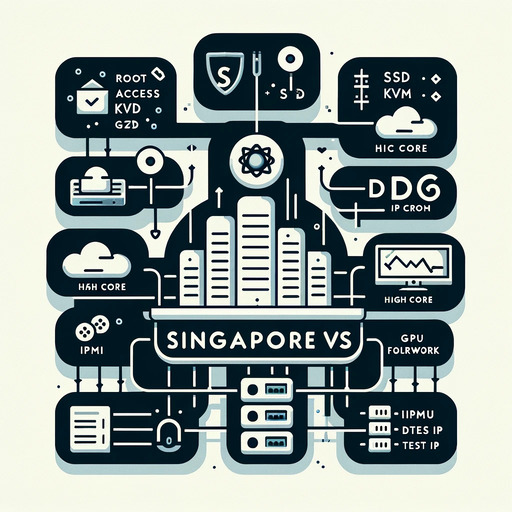
KVM
KVM provides full virtualization. This means that each VPS runs as its own virtual machine with its own dedicated resources. This includes RAM, CPU, storage, and network resources. This ensures that each VPS is isolated from others on the same physical server, providing better security and performance.
KVM provides hardware-level virtualization. This means that each VPS has direct access to the underlying hardware resources of the physical server. As a result, KVM-based VPSs can run resource-intensive applications with ease. This is particularly useful for users who require high-performance computing or who run applications that require a lot of CPU or memory resources.
SSD
SSD technology delivers significantly improved web hosting performance, speeding website loading times while improving user experience. SSD drives are also more reliable than HDDs with no moving parts to break or be affected by mechanical failures – not to mention lower energy costs and carbon emissions from operating them!
No matter whether your site uses HTML or database-driven pages, SSD-powered hosting could prove advantageous. SSD’s faster disk read speeds provide higher input/output operations per second (IOPS), giving it better server responsiveness while decreasing latency which causes page load delays.
Root Access
Root access is necessary for system administrators who seek total control over their servers. They often need to adjust server configurations, install third-party software packages and update security settings in order to deliver optimal website performance and security; without root access these tasks are nearly impossible to achieve.
Root access allows users to access and modify any file or directory within the server’s file system. This level of access is essential for managing server configurations, editing system files, and troubleshooting issues that may arise during server operation.
SSH Access
First, let’s define what SSH is. SSH is a protocol for securely accessing a remote computer. It allows you to connect to your VPS server and execute commands as if you were physically sitting in front of the machine. SSH is a powerful tool that provides a secure and encrypted connection between you and your server.
Another advantage of SSH access is that it provides a secure method of remote access. SSH encrypts all data sent between your computer and the server, preventing anyone from intercepting your login credentials or other sensitive information. This is especially important if you’re accessing your server from a public or unsecured network.
IPv6
IPv6 is an extension of Internet Protocol that supports more addresses than its predecessor, IPv4. This makes it suitable for hosting large websites and online applications that require lots of storage space, while offering greater security features, including an integrated security framework to guard communications from hackers.
IPv6 not only offers larger address spaces but also improved routing efficiency and simplified architecture, eliminating network address translation (NAT), which often causes problems for application design and processing overhead in network elements, as well as header extensions to identify traffic types – making packet management simpler than ever.
DDOS Protection
DDoS attacks can flood servers with a high volume of traffic, causing them to become unresponsive or inaccessible to legitimate users. DDoS protection helps mitigate the impact of such attacks by filtering out malicious traffic, allowing the server to remain operational and ensuring uninterrupted service availability.
DDoS attacks can consume significant network bandwidth and server resources, resulting in degraded performance or slowdowns for legitimate users. DDoS protection mechanisms help identify and block malicious traffic in real-time, preserving server performance and ensuring optimal responsiveness for legitimate requests.
Unmetered Bandwidth
Scalability: With unmetered bandwidth VPS server hosting, you have the flexibility to scale your website as per your needs. As your website grows and attracts more visitors, you won’t have to worry about hitting bandwidth limits. This ensures that your website remains accessible and performs optimally even during traffic spikes.
Cost-Effective: Unmetered bandwidth hosting allows you to better manage your website’s budget. Since you don’t have to pay for data overages, you can accurately predict your monthly expenses, making it easier to allocate resources for other aspects of your online presence. This predictability is particularly beneficial for businesses with fluctuating website traffic.
Dedicated IP
One key aspect of VPS server hosting is the use of a dedicated IP address. Unlike shared hosting, where multiple websites share the same IP address, a dedicated IP address is exclusively assigned to a single website. This offers several advantages that can significantly benefit businesses and individuals who choose VPS server hosting.
Having a dedicated IP address can positively impact your website’s search engine optimization (SEO) efforts. Search engines, like Google, take into account various factors when ranking websites in search results. One such factor is the reputation of the IP address associated with the website. If a shared IP address is associated with spam or malicious activities, it can negatively impact the SEO performance of all the websites sharing that IP address. However, with a dedicated IP address, you have complete control over your website’s reputation.
High Port Speed(1gbps – 40 gbps)
There are several reasons why having a high port speed is important for VPS server hosting. First and foremost, it allows for faster data transfer rates, which can greatly improve the speed and responsiveness of your website or application. This is particularly important for businesses that rely on real-time data processing, such as financial institutions or online gaming companies.
Another advantage of a high port speed is the ability to handle larger volumes of traffic. As your business grows and your website or application becomes more popular, you may experience an increase in traffic. A high port speed can help to ensure that your server can handle this increased traffic without slowing down or crashing.
SSL Certificate
An SSL certificate is an electronic document that verifies the identity of a web server, enabling secure connections between that web server and client browsers over an encrypted channel. SSL is essential to website security as it helps guard against cyber threats, data theft and fraud – while also building trust among visitors and improving SEO rankings.
Sites with SSL certificates installed will display a padlock icon and default to HTTPS as their default protocol. Modern web browsers will warn users if they connect using an unsecure connection. This warning serves to stop sites from creating encrypted links with browsers and collecting user data without prior consent from website owners.
IPMI Access
To begin with, IPMI is a protocol that allows you to connect to your VPS server’s baseboard management controller (BMC) through a dedicated network interface. The BMC is a microcontroller that manages the server’s physical components, such as the CPU, memory, and storage devices. With IPMI access, you can access the BMC’s web-based interface from any computer with a web browser and a network connection, using a secure login and password. Once you are logged in, you can perform various tasks on the server, such as power on/off, reset, and shutdown, as well as monitor the system’s health status, such as temperature, voltage, and fan speed.
Another advantage of IPMI access is that it enhances the security and reliability of your VPS server hosting. With IPMI access, you can set up alerts and notifications for critical events, such as system failures, disk errors, or unauthorized access attempts. You can also configure the access policies and permissions for different users or groups, and audit the login and activity logs to detect any suspicious or malicious behavior. Additionally, by using IPMI access, you can perform firmware updates, BIOS settings, and other low-level operations that can improve the server’s performance, stability, and security.
Addon IP
Addon IPs are additional Internet Protocol (IP) addresses that can be assigned to a VPS, augmenting the primary IP address provided with the server. These IPs serve as unique identifiers on the internet, allowing the hosted server to communicate with other devices across the globe. In the context of VPS hosting, Addon IPs provide the flexibility to host multiple websites, applications, or services on a single server without them having to share a common IP address.
One of the paramount advantages of Addon IPs is the enhanced level of security and isolation they offer. By allocating separate IPs for different services or websites, users can isolate these entities from each other. This segregation is crucial in mitigating risks; if one service is compromised, the others remain unaffected due to the separation provided by the distinct IPs.
Spam free clean IP
The primary advantage of leveraging a spam-free clean IP in VPS hosting is the bolstered reputation it confers upon your digital communications. Emails sent from a clean IP address are far less likely to be flagged as spam, ensuring that critical communications reach their intended recipients without interference. This is crucial for businesses where email marketing and communication play pivotal roles in customer engagement and retention strategies.
Moreover, a clean IP enhances website reliability and accessibility. Search engines and online services monitor IP addresses for suspicious activities. Being associated with a clean IP ensures that your website remains in good standing, avoiding penalties or blacklisting that can result from shared hosting environments where one’s digital neighbors might engage in nefarious activities.
Firewall
A firewall is a network security system that monitors and controls incoming and outgoing network traffic based on predetermined security rules. It acts as a barrier between your server and the internet, filtering out unwanted traffic and allowing only authorized traffic to pass through. This helps to prevent unauthorized access, hacking attempts, malware infections, and other security threats.
In VPS server hosting, a firewall can be implemented at both the network level and the server level. Network-level firewalls are typically provided by the hosting provider and are used to protect the entire network infrastructure. On the other hand, server-level firewalls are installed on individual servers to provide an additional layer of protection.
High Network Uptime
As a VPS server hosting provider, one of the most important aspects to consider is network uptime. This is because network downtime can have severe consequences for your clients and their businesses. When a business’s website is down, it can result in lost revenue, decreased productivity, and damage to their reputation.
High network uptime is crucial for VPS server hosting providers. By investing in high-quality network infrastructure, reliable data centers, redundant networks, and proactive maintenance, TheServerHost Singapore VPS server hosting ensure that their clients’ businesses remain online and operational at all times. This not only benefits the clients themselves, but also helps to build a strong reputation for the hosting provider as a reliable and trustworthy partner.
Test IP
Testing an IP address before finalizing a Virtual Private Server (VPS) purchase is a critical step often overlooked by many. This practice not only ensures the integrity and cleanliness of the IP but also safeguards against potential issues that could affect the server’s performance and reputation. A clean, reputable IP address is vital for ensuring that email services remain unblocked, websites are easily accessible, and search engine rankings are not adversely affected.
Additionally, IP testing before buying can help identify any potential latency issues or packet loss, which are critical for applications requiring real-time data transmission. This is particularly important for businesses in the gaming, financial, or tech sectors, where milliseconds matter.
VNC Connection
One advantage of using VNC in VPS server hosting is that it allows you to access your server’s desktop environment remotely, which can be useful for tasks such as installing software or configuring settings. VNC also allows multiple users to connect to the same server simultaneously, which can be useful for collaborative work or remote support.
Once your VNC server is set up and configured, you can connect to your VPS remotely using your VNC client. To do this, you will need to enter the IP address or hostname of your VPS and the port number used by your VNC server. You may also need to enter a username and password to authenticate your connection.
High Core
A high core count in a VPS server means that your website will have more processing power and be able to handle more traffic. This is especially important if you have a website that receives high volumes of traffic or requires a lot of processing power, such as a gaming or video streaming website.
Having a high core count in your VPS server also means that your website will be able to handle spikes in traffic without slowing down or crashing. For example, if you run an e-commerce website and you have a sale that generates a lot of traffic, your website will be able to handle the increased traffic without any issues.
GPU
A GPU is a specialized processor designed for parallel computing tasks, such as rendering graphics or video processing. GPUs can perform thousands of operations simultaneously, making them ideal for computationally intensive applications. Traditionally, GPUs were only available in desktop computers or high-performance servers, but with the advancements in technology, GPU-enabled VPS hosting is now a reality.
The advantage of having a GPU in a VPS server is that it can significantly improve performance for specific types of applications. For example, if you are running a video editing application that requires real-time rendering of high-resolution videos, a GPU can significantly reduce the time required to complete the task. Similarly, for machine learning or artificial intelligence applications that require large amounts of data processing, a GPU can significantly improve performance and reduce the time required to train models.
BGP session – announce my own IP
By announcing your own IP addresses via BGP, you retain full ownership and control over your IP address space. This gives you the flexibility to manage your IP addresses independently of your hosting provider and ensures that your IP addresses remain associated with your organization, even if you switch hosting providers in the future.
Announcing your own IP addresses via BGP allows your IP addresses to be advertised to the wider internet, increasing network visibility and reachability. This can be beneficial for businesses that rely on inbound traffic, such as e-commerce websites, online services, or content delivery networks (CDNs), as it ensures that your services are accessible to users across different networks and geographic locations.
Dedicated Resources
The benefit of having dedicated resources is multifold. Firstly, it guarantees a higher level of performance stability. Websites and applications hosted on a VPS can perform at optimal levels, as the risk of unexpected downtimes or slowdowns caused by surges in traffic or resource demand from other users is virtually eliminated. This reliability is crucial for businesses where uptime and fast loading times are critical to user satisfaction and SEO rankings.
Addon
Singapore VPS servers can also be easily integrated with various software tools that support business operations and enhance efficiency, such as website builders, content management systems, e-commerce platforms, security solutions and other essential technologies. A managed VPS solution may support these applications without incurring extra fees or licenses – giving businesses a competitive edge. TheServerhost also optimize a new server to maximize performance by fine-tuning system settings or employing tools that maximize hardware reliability – providing businesses with another advantage over rival businesses.
Manage Service Offer by Singapore VPS Server Hosting Provider
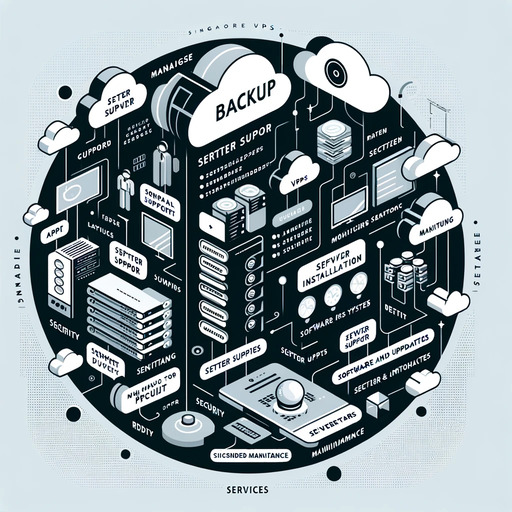
Automatic Backup
Automatic backups can be a huge time-saver for your customers. Instead of having to manually initiate a backup process, automatic backups can be scheduled to run at regular intervals. This ensures that your customers’ data is always up-to-date without requiring any additional effort on their part.
Backups are an essential part of any VPS server hosting solution. By offering a robust backup solution that includes features like automatic backups, incremental backups, and offsite backups, you can provide your customers with the peace of mind that their data is safe and secure. So if you’re not already offering backups as part of your hosting solution, now is the time to start.
Server Migration
One of the primary advantages of server migration is improved performance. When you migrate your VPS server to a new physical server, you can take advantage of the latest hardware and software technology. This means that your server will be faster, more reliable, and more responsive than ever before. In addition, you can choose a physical server that is located closer to your target audience Singapore, which can result in faster website load times and improved user experience.
Server migration can bring significant advantages to your VPS server hosting experience. With improved performance, increased security, and better flexibility, you can take your VPS server hosting to the next level. However, it is important to note that server migration is not an easy task and requires careful planning and execution. Therefore, it is recommended that you seek the assistance of a professional VPS server hosting provider who can guide you through the migration process and ensure that your server migration is successful and seamless.
Technical Support
One of the primary benefits of having dedicated technical support is the immediate access to experts who can diagnose and resolve issues swiftly, minimizing downtime. This rapid response capability is crucial for maintaining the availability of online services, a key factor in user satisfaction and business revenue. Moreover, technical support teams offer invaluable advice on optimizing server performance, ensuring that resources are utilized efficiently, and helping to scale operations seamlessly as business needs evolve.
Furthermore, dedicated technical support in VPS hosting empowers users with less technical expertise to leverage the full potential of their server. This democratization of technology enables businesses to focus on their core competencies, rather than being bogged down by server management tasks. It also facilitates a learning environment, where users can gradually acquire technical knowledge through interaction with support professionals, enhancing their ability to manage minor issues independently over time.
Monitoring tools
Monitoring tools are software programs that are designed to collect and analyze data from your server, allowing you to keep track of various metrics such as CPU usage, memory usage, network traffic, and disk space. These tools can be installed directly on your server or accessed remotely through a web interface.
Monitoring tools are an essential component of VPS server hosting. By providing you with real-time insights into your server’s performance, these tools can help you optimize your server’s performance, improve its security, and minimize downtime. If you’re not already using a monitoring tool, it’s worth considering adding one to your VPS hosting setup to ensure that your server is running smoothly and reliably.
Initial Setup and Configuration
The initial setup and configuration of a Virtual Private Server (VPS) are pivotal steps that lay the groundwork for a robust, secure, and efficient online presence. This phase encompasses a series of actions designed to tailor the server environment to meet the specific needs of its users, ensuring optimal performance and security from the get-go.
Performance tuning is also integral during the initial setup, requiring the adjustment of server settings based on the expected load and the applications it will host. This might involve configuring the web server software, such as Apache or Nginx, optimizing database servers like MySQL for speed and efficiency, and setting up email servers if needed.
Server restoration
Server restoration is a process of restoring a server to a previous state. This can be done in different ways, depending on the type of backup you have and the level of access you have to your server. In VPS server hosting, you can choose to restore your server from a snapshot or a backup file.
Restoring your server from a snapshot or backup file can be a lifesaver in case of any issues. It allows you to quickly and easily recover your server without having to spend hours or days trying to troubleshoot the problem. Additionally, it gives you peace of mind knowing that your data is safe and secure, and you can always restore it if necessary.
rDNS/ PTR setup
Firstly, let’s understand what rDNS/PTR is and why it is important. rDNS stands for reverse DNS, while PTR stands for pointer records. Essentially, rDNS/PTR is a method used to associate an IP address with a domain name. This is important because it helps to establish trust between the server and the recipient of emails from that server.
When an email is sent from a server, the recipient’s email client will check the rDNS/PTR records to ensure that the domain name associated with the IP address matches the domain name in the email’s “From” address. If there is a mismatch, the email may be marked as spam or rejected altogether.
Software and system updates
Firstly, the proactive management of software updates eliminates the potential for security breaches that can arise from outdated software. Cyber threats evolve rapidly, and the timely application of security patches is crucial in safeguarding sensitive data against unauthorized access. By automating this process, managed VPS hosting relieves users of the burden of constant vigilance and manual updates, allowing them to focus on their core business activities with peace of mind.
Moreover, system updates play a pivotal role in optimizing server performance. These updates often include improvements in efficiency, stability, and compatibility with emerging technologies, ensuring that the hosted applications run smoothly and efficiently. This optimization is particularly important in a competitive digital landscape, where loading speeds and uptime can significantly impact user experience and SEO rankings.
Scheduled Maintenance
One of the main advantages of scheduling maintenance is that it allows you to identify and resolve potential issues before they become major problems. By regularly checking your VPS servers for errors and correcting them, you can avoid costly downtime and ensure that your clients remain satisfied with your services.
In addition, scheduling maintenance can help you to optimize your server’s performance. This involves updating software, clearing out logs, and performing other tasks that improve the server’s overall speed and efficiency. By optimizing your servers, you can ensure that your clients receive the fastest and most reliable service possible.
The Singapore VPS Server Advantage
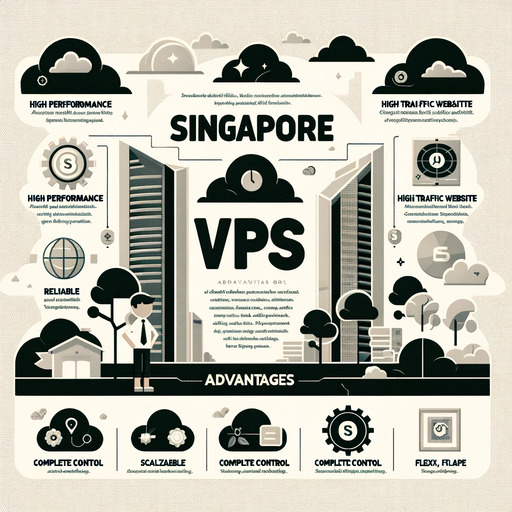
Isolation
Isolation ensures that activities or resource usage on one VPS do not impact others on the same physical server. Such segregation is vital for maintaining stable performance and security; it allows users to implement custom security policies and software configurations without affecting or being affected by other users. Isolation enhances privacy, as data stored on one VPS is inaccessible to other VPS users on the same host machine.
Scalable
One of the main ways that VPS server hosting is scalable is through the ability to add or remove resources as needed. With VPS hosting, businesses have access to a range of resources, including CPU, RAM, and storage. As the demand for these resources increases, businesses can easily add more to their virtual server. Conversely, if the demand decreases, businesses can remove resources to save on costs.
Flexible
VPS server hosting is also Flexible in terms of customization. With VPS hosting, businesses have full control over their virtual server and can customize it to meet their specific needs. This includes installing custom software, configuring security settings, and optimizing the server for performance. This level of customization allows businesses to tailor their hosting solution to their unique needs, which is essential for scalability.
Complete control
With VPS server hosting, you get complete control over your server environment. Unlike shared hosting where multiple users share a single server, VPS hosting provides you with a dedicated virtual server. This means you can customize your server environment to suit your specific needs, including installing your preferred operating system, software, and applications.
Moreover, this degree of control facilitates a more secure hosting environment. Users can implement bespoke security measures, from advanced firewall configurations to specific access controls, tailored to the unique security needs of their websites or applications. This customization is crucial for businesses handling sensitive data, where compliance with industry-specific security standards is mandatory.
Choice of OS
First and foremost, you need to think about the specific requirements of your website or application. Some OS options, like Windows, are better suited for running certain types of software, while others, like Linux, are more flexible and can be customized to meet a variety of needs. Additionally, you’ll want to consider the level of technical knowledge required to manage and maintain your chosen OS, as some options may be more difficult to work with than others.
Choice of OS for your VPS server hosting will depend on a variety of factors, including your specific needs, budget, and technical expertise. By carefully weighing your options and considering all of the above factors, you can make an informed decision that will help you get the most out of your VPS server.
Linux Distribution
As a business owner, choosing a VPS server hosting provider is an important decision. One of the key factors to consider when selecting a VPS hosting provider is the Linux distribution being offered. Linux is an open-source operating system that is widely used in the VPS server hosting industry due to its reliability, security, and flexibility.
There are several popular Linux distributions available in the market, including Ubuntu, Debian, CentOS, Fedora, and more. Each distribution has its own unique features and benefits, making it essential to choose the right one for your business needs.
Windows with Multiple RDP
Firstly, having multiple RDPs can be a game-changer for productivity. You can have different users logged in to the same server and work on separate tasks simultaneously. This means that you can have one user working on the website while another user is working on the database, and yet another user is working on the server configuration. With multiple RDPs, you can delegate tasks and work collaboratively with your team in real-time, all while staying in control of the server.
Moreover, having multiple RDPs can also improve security. Each user can have their login credentials, which means each user can have their level of access to the server. This allows you to control who can access what on your server, thus reducing the risk of unauthorized access. Additionally, if one user’s account is compromised, the rest of the users’ accounts will remain secure.
Choice of Control panel
When it comes to VPS server hosting, one of the most important decisions to make is which control panel to use. The control panel is the interface through which you manage your server, including tasks like installing applications, creating email accounts, and monitoring resource usage. There are several options available, each with its own strengths and weaknesses. Few of the popular control panel is cPanel, Plesk, DirectAdmin
Singapore VM Management
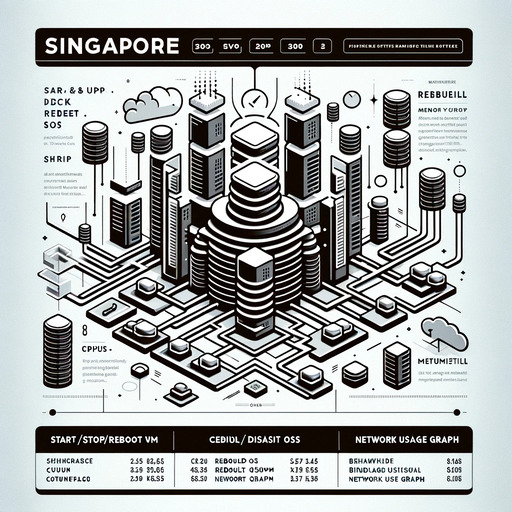
Start/Stop/Reboot VM
The ability to start, stop, and reboot a Virtual Private Server (VPS) directly from the client panel revolutionizes the way users interact with their hosting environment. This feature embodies the essence of flexibility and control, putting the power of server management into the hands of the user, ensuring that they can respond swiftly to the dynamic needs of their websites and applications.
The reboot feature is the digital equivalent of a system reset, providing a quick fix for many common server issues, such as performance lags or minor software glitches. Rebooting a VPS refreshes the server’s operating system and applications, often resolving unforeseen issues without the need for technical support. This self-service approach empowers users, offering them a first line of defense in maintaining server health and uptime.
Rebuild / Reinstall OS
One of the main advantages of rebuilding or reinstalling your OS is that it can improve the speed and stability of your server. Over time, your OS can become cluttered with unused files and applications, which can slow down your server’s performance. Additionally, outdated software and security vulnerabilities can put your server at risk of being compromised by hackers or malware. By rebuilding or reinstalling your OS, you can start with a clean slate and eliminate any unnecessary files or applications that may be slowing down your server. You can also ensure that you are using the latest version of your OS, which can include important security updates that prevent vulnerabilities.
Rebuilding or reinstalling your OS can also provide an opportunity to clean up your server’s file system and improve organization. During the installation process, you can choose to partition your server’s hard drive in a way that makes sense for your needs. This can help you keep your files and applications organized and make it easier to manage your server in the future.
CPU/DISK/MEMORY Usage Graph
CPU usage graphs offer insights into the processing power consumed by the applications running on the server. By monitoring these trends, users can identify peak usage times, potential bottlenecks, or unnecessary processes that may be affecting server performance. Similarly, Disk usage graphs display the amount of storage space consumed, highlighting trends in data accumulation and signaling when it might be time to consider cleanup or expansion.
Memory usage graphs track the consumption of RAM, a critical component in determining the speed and responsiveness of hosted applications. Understanding memory usage patterns helps in diagnosing issues related to application performance, enabling timely adjustments such as optimizing applications or allocating additional resources.
Bandwidth & Network Usage Graph
The integration of Bandwidth and Network Usage Graphs in a VPS client panel is a crucial tool for managing and optimizing online resources. These graphs offer a visual breakdown of data transfer rates and overall network activity, providing users with actionable insights into their server’s connectivity and performance. By tracking bandwidth consumption, users can identify peak usage periods, monitor for any unexpected spikes that may indicate security issues such as DDoS attacks, or inefficient resource use.
Usages of VPS Server Hosting
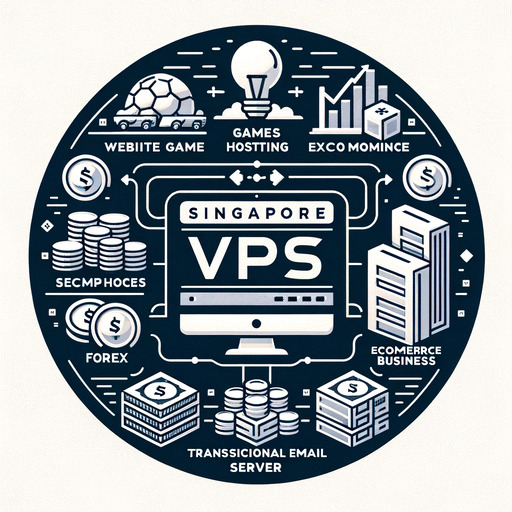
Games
Singapore VPS server hosting is a great choice for game hosting. With its many advantages, it offers a reliable and secure way to host your games online. Whether you are a small-time game developer or a large gaming company, a VPS server can provide the performance and flexibility you need to create a seamless gaming experience for your users. So if you are considering hosting your games online, be sure to give VPS server hosting a try.
Forex
A forex VPS provides a dedicated environment for trading applications, ensuring they operate in an isolated and controlled setting, free from the interruptions and variability of home or office networks. This setup is crucial for traders utilizing automated trading systems or Expert Advisors (EAs), as it ensures their strategies are executed without delay, regardless of their personal internet connection or power supply issues. Moreover, a forex VPS often resides in data centers located near financial hubs, further reducing latency to major forex markets and liquidity providers. This proximity can significantly enhance trade execution speed, offering a competitive edge to traders.
Transactional Email Server
Utilizing a VPS (Virtual Private Server) for transactional email servers offers businesses a powerful tool for enhancing email deliverability and performance. This dedicated environment ensures that critical emails such as receipts, account updates, and direct responses to customer actions are sent reliably and swiftly, without getting lost in spam filters or suffering from shared IP reputation issues. The control over the server environment allows for customized configuration and optimization of email services, ensuring that messages adhere to best practices for email delivery.
About TheServerHost
TheServerHost is an excellent choice for businesses looking for reliable, efficient, and affordable VPS server hosting solutions. Their servers are designed to meet the needs of businesses of all sizes, and their commitment to customer support ensures that customers always have access to the help they need. Whether you’re a small business or a large corporation, TheServerHost Singapore VPS hosting plans offer the flexibility and control you need to succeed in today’s competitive business environment.
About TheServerHost Data Center
TheServerHost stands out as a premier choice for hosting solutions in Singapore, thanks to its robust data center infrastructure that exemplifies reliability, performance, and security. Renowned for its state-of-the-art facilities, TheServerHost offers clients a seamless hosting experience characterized by high uptime, swift connectivity, and comprehensive data protection. With advanced cooling systems, redundant power supplies, and multi-layered security measures, their Singapore data center ensures that client websites and applications run efficiently around the clock.
For Cheap Cost Singapore VPS Server visit https://theserverhost.com/vps/singapore
Meta Title: Singapore VPS – A Complete Guide – TheServerHost
Meta Keywords: Singapore, VPS, Server, Hosting, Provider, TheServerHost
Meta Description: This article cover all the topics related to Singapore Cloud VPS Server Hosting including Cheap Cost, Managed Services, Features, Advantage and will help user to choose best Singapore VPS Server Hosting Provide
Company Details
| Organization: TheServerHost |
| Contact Person: Robin Das |
| Website: https://theserverhost.com/ |
| Email: support@theserverhost.com |
| Address: 493, G.F., Sector -5, Vaishali, Ghaziabad 201010. |
| City: Delhi |
| State: Delhi |
| Country: India |