In iOS 17, scanning QR codes with your iPhone is about to become easier.
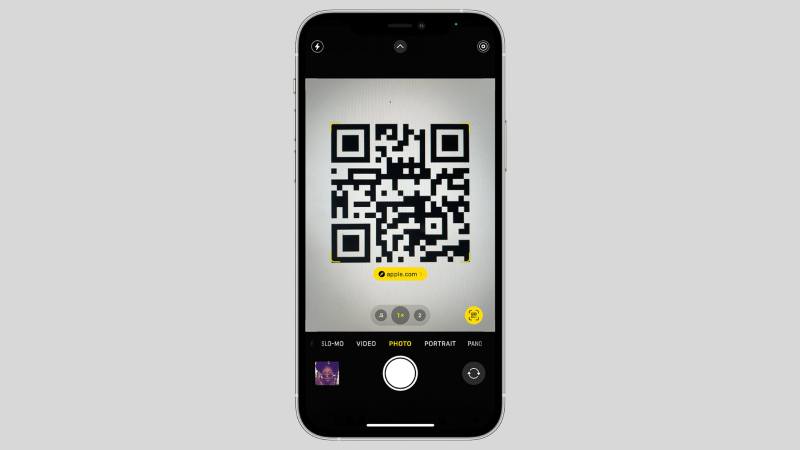
In iOS 11, Apple introduced support for scanning QR codes using the iPhone Camera app. At the time, the URL link that the QR code generated would appear at the top of the screen like a push notification.
In iOS 13, Apple decided to redesign QR code scanning so that the link appeared as a yellow button within the camera viewfinder itself, possibly because this implementation was inconvenient or confusing for some users. However, doing so resulted in a brand-new issue: If the camera lens was also moving, tapping the button would be even trickier because it would move around in the viewfinder.
Fortunately, Apple has made another minor change in iOS 17, which is greatly appreciated and makes the situation significantly better. The link button now appears at the bottom of the Camera interface when you scan a QR code. Therefore, you can simply tap its fixed location above the shutter button rather than chasing the dancing link around the viewfinder.
In point of fact, there is a method by which the QR code link in iOS 16 can behave similarly: The QR code ought to fall to the bottom of the viewfinder and remain there as soon as you move the camera so that it is no longer in the frame. However, once iOS 17 arrives later this year, you won’t need to take this extra step to control an erratic link.