All Toronto Subway Stations Now Offer Apple Pay Express Mode
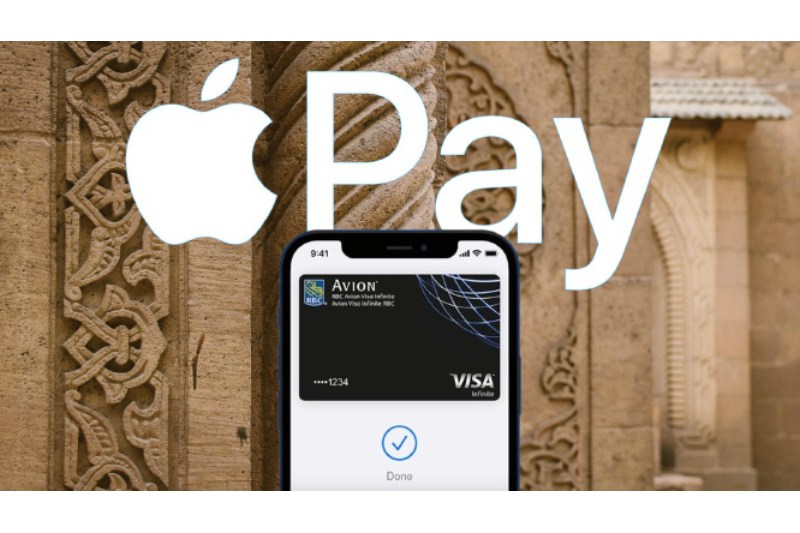
With Apple Pay’s Express Mode, users may now pay for their fares at turnstiles by just holding their iPhone or Apple Watch close to the reader. This feature has been implemented in all TTC subway stations in Toronto. Express Mode allows payments to be made without the need to wake up, unlock, or authenticate using Touch ID, Face ID, or a passcode on the iPhone. In fact, Express Mode continues to function for a further five hours after an iPhone’s battery runs out.
According to Toronto resident Andrew Escobar, Express Mode is still only available for credit and debit cards that have been added to the Apple Wallet app. It is still not feasible to add a PRESTO card to the app. According to documents made public during recent TTC meetings, Apple Wallet support for the PRESTO card is expected to arrive later this year.
Open the Wallet app on your iPhone, touch the plus sign in the top-right corner, and follow the on-screen steps to set up a credit or debit card for use with Apple Pay. Open the iPhone Settings app, pick Wallet & Apple Pay, touch Express Transit Card, and choose a card to make that payment card the Express Mode default.
Express Mode for Apple Pay was already supported by a few payment readers in other parts of the TTC system. On its iOS feature availability website, Apple maintains a list of places where Apple Pay’s Express Mode can be used for transit.