Google Releases the NotebookLM App for Android and iOS
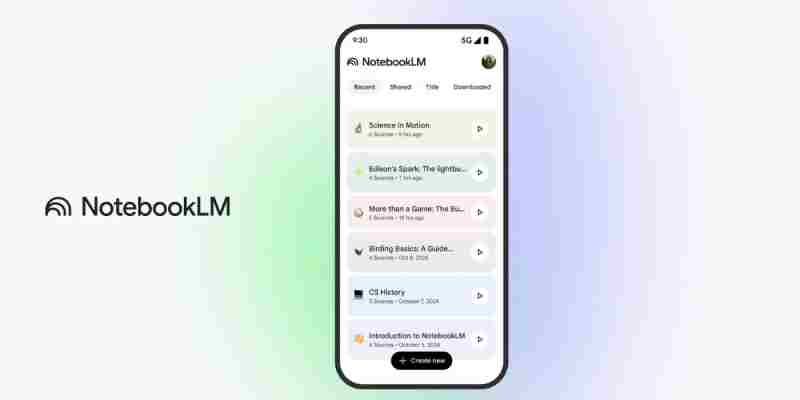
Google introduced the NotebookLM app for iOS and Android, increasing access to its AI-powered research assistant and note-taking tool. The mobile app, which was exclusively accessible on desktops since its 2023 launch, is now online and provides users with document analysis, smart summaries, and the opportunity to ask questions about uploaded materials—all from the comfort of their smartphones.
With features like intelligent summaries and the ability to query documents and other resources, NotebookLM is made to assist users in better understanding difficult information.
NotebookLM App: Key features
The NotebookLM app’s home screen displays the notebook list. The application gives the notebook an emoji automatically based on the sources uploaded, but users can easily change the notebook’s name. Users can currently add copied text, PDFs, YouTube videos, and website URLs.
Audio Overviews: However, the app offers the platform’s most well-liked feature, Audio Overviews. To create an artificial intelligence (AI) audio conversation based on the sources, users can tap the Studio option located at the bottom right of the notebook after accessing it.
Interactive Sessions: During audio summaries, users can interact with the AI hosts by posing follow-up queries or delving deeper into particular passages of the content.
Share to NotebookLM from Anywhere: Users can choose NotebookLM as a new source by tapping the share icon while viewing a YouTube video, a PDF, or a webpage.
Offline Access: Although consumers can listen to an Audio Overview offline if they download the file, playing one often requires active Internet connectivity. The app also has an interactive function that allows users to “join” the audio conversation and ask the AI hosts a question.
Light and Dark Mode: NotebookLM on iOS and Android also has a light and dark mode that is applied according on the user’s device’s system settings.