Common File-Sharing Problems on Mobile Phones and Their Solutions
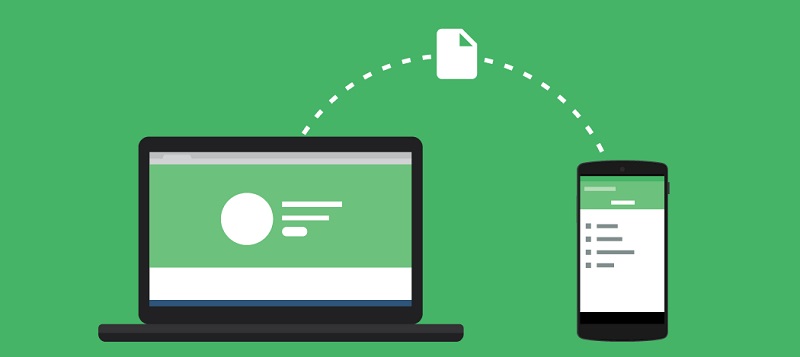
Smartphones have become an essential part of our lifestyle. We use them to communicate with others, access the web, click images, record videos, listen to music, play games, browse social media, watch videos, and do many other chores.
Most of us can’t even imagine spending a few minutes without watching the display screen of our smartphones. Many of us also manage our professional tasks using smartphones, especially those with jobs requiring hybrid competence.
Business managers who are always on the go also use smartphones to stay in touch with their clients and subordinates for a smooth workflow. Simply put, smartphones have made our lives way easier and continue to do so by offering us advanced features and applications powered by advanced technologies like AI (Artificial Intelligence), ML (Machine Learning), and Computer Vision. We sometimes need to share files with other people carrying smartphones.
You are likely to come across a few problems during the file-sharing process. Most of us don’t care about these problems, but when we are in a hurry to share files, encountering any problem can be frustrating. This is why we have tried to discuss a few common file-sharing problems that often happen with mobile phone users during the process.
Furthermore, we have also tried to share their easy solutions in this writing.
Read on to learn more about these problems and their practical solutions.
Sharing Large-Sized Files Through Messenger and Email
Sharing large-sized files, whether videos, setup files, documents, or images, can be a headache. Messenger applications and email allow the transfer of files with sizes below a set threshold.
For example, emails don’t allow you to upload files with sizes exceeding the limit of 25 Mb. The same is the case with various messenger apps commonly used by smartphone users. Sharing such files can be a tough task. Hence, you need to think of a solution that can help you significantly reduce the size of files to be shared or bypass the problem of uploading the files to messenger applications or email drafts for sharing purposes.
When it comes to sharing files like images or PDFs, you can take the help of the compression technique to share files easily. For example, in the case of images, the format generally used to save images in smartphones is JPEG. Smartphone cameras also capture photos in JPEG format. Images in this format can be easily compressed up to several hundred Kb without compromising quality. Before sharing photos from smartphones, you can compress JPEG to 200Kb using an online image compressor.
You don’t need to install it on your smartphone for this purpose. Use the tool online for image compression, convert image to 200kb, and share it through messenger or email. You won’t have to worry about sharing large-sized image files.
The same is the case with PDFs; you can also use an online PDF compressor to reduce their size. If you are facing problems while sharing videos or setup files through messenger or email, you can upload them to cloud storage and share their URL for an easy file-sharing process.
Format Compatibility Issues
Sharing large-sized files is not the only problem you will encounter on smartphones. You may come across format compatibility issues while sharing files as well. For example, if you send images in WebP format or documents in TIFF format to others, most of them won’t be able to view them. The reason is that most smartphones don’t have particular apps installed that can open those files. As a result, the person on the receiver end who is unaware of these complications of formats will get frustrated while trying to open files. Similarly, sometimes you share video files with audio codecs that are not playable on common media players.
You can avoid such a solution by notifying the receiver about the rare format of the file and the application that can open those files effectively.
Doing so will not only help you ensure smooth workflow and communication but also help you save time and effort on both sides.
Considerable Time Consumption
Sharing large files with a person sitting nearby will take considerable time. People generally use messenger applications or Bluetooth feature to share applications.
However, these methods take up a lot of time because Bluetooth cannot transfer data swiftly. Similarly, if you are trying to send large files through messenger applications, you may face restrictions because of their large size, or those files will take significant time when you upload them for sharing purposes.
The solution to this issue is using advanced file-sharing applications that use Wi-Fi technology to transfer data from one device to another nearby device. This whole process takes significantly lesser time, and users can transfer a huge number of files. For example, you can use these applications to share videos and files with sizes in GBs. These apps will help you transfer such files in no time.
Conclusion
As a smartphone user, you may face some issues while sharing files. You need to know these problems and their solutions to deal with them easily.
We have discussed these problems and their solutions in detail to help you. Hopefully, you will find this writing useful while dealing with the above-discussed file-sharing issues.